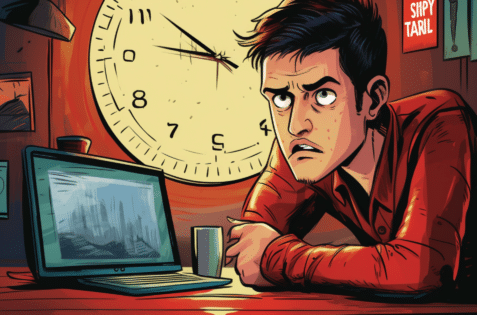Why Website Speed Matters

Website speed plays a crucial role in the overall user experience. It’s your first impression on your visitors; a fast-loading site shows efficiency and reliability, fostering trust immediately.
Furthermore, website speed is directly linked to conversion rates. Every second counts; even a slight delay can lead to a significant drop in conversions.
Lastly, Google considers website speed a ranking factor in its search algorithm. Therefore, a faster website enhances the user experience and boosts your visibility on search engine result pages.
Understanding WordPress Website Speed Factors

Many factors influence WordPress site speed, and understanding these can guide you in boosting your website’s performance.
Hosting Environment
The hosting environment plays a significant role in website speed. A dedicated or cloud-based server generally offers faster loading times than shared hosting.
Themes and Plugins
Your theme and plugins can heavily impact your site’s speed. Lightweight, well-coded themes and plugins are less likely to slow your site down.
Image Optimization
Image optimization is crucial. Large, unoptimized images can drastically reduce your site speed.
The Database
Your website’s database might become cluttered over time with redundant data, slowing your site down. Regularly cleaning up your database can help maintain optimal site speed.
Frontend vs. Backend: Speeding Up a WordPress Site

When discussing website performance, it’s essential to understand the difference between frontend and backend optimization and their role in site speed.
The Frontend
On the front end, we have elements that users interact with directly, including the website design, images, and content.
Frontend optimization involves techniques such as image compression, minification of JavaScript and CSS files, and proper implementation of a CDN to speed up content delivery.
Focusing on these aspects can significantly reduce page load times and ensure a smoother user experience.
The Backend
Conversely, backend optimization revolves around the web server and behind-the-scenes database operations. This includes choosing a hosting provider, web server management, database optimization, and employing caching solutions to reduce server load.
An optimized backend ensures that your website runs effectively and can handle high traffic without slowing down.
Combining the Frontend and Backend
Thus, front-end and back-end optimizations are critical for a fast, efficient WordPress website.
Addressing these areas optimizes your website, improving user satisfaction and higher search engine rankings.
Web Hosting: The Backbone of Your WordPress Site Speed

The choice of a web hosting provider is a pivotal factor that determines the load speed of your website.
A quality web host can provide the necessary resources and technical support to ensure your WordPress site performs at its best.
Dedicated or cloud-based hosting solutions generally offer superior performance as they come with dedicated resources not shared with other websites, promising faster load times and less downtime.
On the other hand, while being more economical, shared hosting might compromise web speed and efficiency due to the shared nature of resources.
Moreover, a good hosting provider will offer excellent customer support, keeping your site up-to-date with the latest technology updates and security patches.
In essence, your web host is the backbone of your website’s speed, and making a wise decision is crucial for optimal site performance.
Relationship Between Hosting and Speed for WordPress Websites
The relationship between your hosting provider and your website’s speed is intrinsic. A high-quality hosting provider equips your website with the necessary resources to load swiftly and efficiently.
They manage the server where your website’s files are stored, and the speed at which these files are delivered to your users directly impacts your site’s performance.
For instance, a hosting provider with robust infrastructure and ample bandwidth can process and deliver your site’s data quicker, leading to shorter load times.
On the contrary, a hosting provider with limited resources might result in slower data processing and delivery, causing your website to load slowly.
Further, some hosting providers offer advanced features, like SSD storage, latest-gen servers, and a content delivery network (CDN), which can significantly enhance your site’s loading speed.
Hosting Types: A Comparison
Regarding web hosting, there are four main types to consider: Shared Hosting, VPS Hosting, Dedicated Hosting, and Cloud Hosting.
- Shared Hosting: This is the most economical option, where multiple websites share the same server and its resources. While cost-effective, shared hosting may offer slower site speeds due to the shared nature of resources.
- VPS Hosting: Standing for Virtual Private Server, VPS hosting offers a middle ground between shared and dedicated hosting. With VPS hosting, your site shares a server with others, but with a significantly larger portion of the server’s resources dedicated to your website, resulting in faster load times.
- Dedicated Hosting: This option allocates an entire server for your website alone, offering optimal performance and speed. However, dedicated hosting is the most expensive option and may require more technical knowledge to manage effectively.
- Cloud Hosting: Cloud hosting involves using a network of servers to host your website, ensuring high availability and scalability. This type of hosting is typically more reliable as your site isn’t dependent on a single server. It’s a great option for websites that expect traffic spikes or growth.
Each hosting type has its advantages and considerations. Hence, the choice should be based on your website’s requirements, budget, and technical expertise.
Optimized Hosting: Speed Up Your WordPress Site
Optimized hosting, as the term implies, is a hosting solution specifically tailored to provide maximum performance for your site.
This often involves fine-tuning server configurations and resources for a platform like WordPress, offering superior speed, scalability, and security.
For instance, a WordPress-optimized hosting provider may offer advanced caching solutions, SSD storage, and content delivery network (CDN) integration to ensure faster page loading times.
They also typically handle WordPress core updates and security patches to keep your site up-to-date and secure.
Moreover, optimized hosts often provide support teams specifically knowledgeable about WordPress, which can be a significant advantage when addressing your site’s technical issues or performance bottlenecks.
The Importance of WordPress-Focused Hosting
When it comes to hosting a WordPress website, choosing a hosting server and provider specializing in WordPress can significantly boost your website’s performance.
A WordPress-focused hosting server and provider understand the specific requirements and nuances of the WordPress platform, allowing them to provide an optimal hosting environment tailored to these needs.
Having a WordPress-focused hosting provider means you’ll benefit from servers configured to maximize the speed and performance of your WordPress site.
They provide advanced features like one-click WordPress installation, automatic updates, and dedicated WordPress support.
Further, many WordPress-focused hosts offer managed WordPress hosting services. This means they handle all the technical aspects of running a WordPress site, including security, speed, WordPress updates, daily backups, uptime, and scalability.
This allows you to focus on creating content and growing your site without worrying about the technical aspects of server management.
Themes and Plugins: Choose Wisely

In the world of WordPress, themes and plugins play a significant role in determining both the aesthetics and functionality of your website.
Choosing them wisely is crucial, as they can also impact your site’s performance and speed.
Themes control the visual layout and design of your WordPress site. A well-coded, lightweight theme can significantly improve your site’s speed, while a bloated theme with unnecessary features can slow it down.
Opting for simple, clean themes that provide the functionality you need without excess features you won’t use is advisable.
On the other hand, plugins add specific features to your site, enhancing its functionality. Although they are helpful, installing too many plugins or using poorly coded ones can slow your website down.
It’s essential only to use the plugins you need and ensure they are from reputable developers with good reviews.
Moreover, regularly updating your themes and plugins can improve your site’s performance and security, as many updates include performance enhancements and security patches.
The Cost of Heavy Themes and Plugins on Your Website
Heavy themes and plugins can substantially impact your website’s speed and overall performance – often referred to as the “weight” of a site.
The more features, functionality, and aesthetic elements a theme or plugin adds, the heavier it becomes. Heavier themes and plugins often require more server resources, leading to slower load times and adversely impacting the user experience.
Moreover, using heavy themes or plugins can also increase your hosting costs. As they consume more server resources, you may need to upgrade your hosting plan to accommodate the increased load, leading to higher expenditure.
In addition, using such themes and plugins can create a complex web of dependencies, making your site more susceptible to potential security vulnerabilities and bugs.
This added complexity can also complicate troubleshooting any issues that may arise.
The cost of using heavy themes and plugins goes beyond monetary value – it can impact your website’s performance, security, user experience, and overall success.
Considering the potential implications before choosing a theme or plugin for your WordPress site is crucial.
The Benefits of Lightweight Themes
Lightweight themes serve as an excellent alternative to heavy themes, offering numerous benefits that enhance the performance and efficiency of your WordPress site.
Firstly, lightweight themes streamline your website by focusing on the essential features, reducing the consumption of server resources.
This leads to faster page loading times, providing a smooth and enjoyable user experience, which can lead to lower bounce rates and improved SEO rankings.
Secondly, lightweight themes are typically easier to manage and customize. With less clutter and unnecessary features, you can more easily tailor the theme to suit your needs and personal style.
This simplicity reduces potential plugin conflicts and minimizes the required updates, simplifying site maintenance.
Finally, lightweight themes often result in lower hosting costs. By reducing the demand for server resources, you can potentially save on hosting fees and avoid the need for frequent hosting plan upgrades.
Plugin Overload: A Common Pitfall
While plugins can enhance the functionality of your WordPress site, falling into the trap of plugin overload can harm your site’s performance.
Plugin overload occurs when too many plugins are installed on a website, thereby consuming excessive server resources, slowing down your site, and potentially leading to conflicts between plugins.
Even though plugins can provide diverse features and capabilities, each one brings its own set of scripts, styles, and database queries – all of which can add to or speed up your WordPress site’s load time. The effect is compounded when plugins are poorly coded or not updated regularly.
Moreover, having a large number of plugins increases the complexity of your site, making it more challenging to identify and troubleshoot problems when they arise.
In addition, plugin overload can also introduce security risks. Each plugin you add to your site increases the potential for a security vulnerability, especially if the plugin is not regularly updated or is from an unreliable source.
Essential WordPress Speed Optimization Techniques

Optimizing your WordPress site’s speed can significantly improve user experience, bolster your site’s SEO, and enhance overall performance.
Here are some essential speed optimization techniques.
GZIP Compression
GZIP compression is a vital speed optimization technique that can significantly reduce the size of your web page data.
It compresses your site’s files, making them smaller and faster to load, thereby improving your site’s overall performance.
When users visit your site, their browser will ask your server to send the files. If you’ve enabled GZIP compression, the server will compress the files into a much smaller size before sending them. Once received, the user’s browser will decompress the files, showing the contents as usual.
Not only does GZIP compression accelerate your site’s load time, but it also saves bandwidth, potentially reducing hosting costs.
Most modern browsers support GZIP compression, making it a universally beneficial optimization technique.
To enable GZIP compression, you may need to edit your site’s .htaccess file or use a plugin if you’re uncomfortable with modifying the code.
As always, back up your website before making any significant changes. Overall, using GZIP compression is an effective way to enhance your WordPress site’s speed and performance.
Image Optimization
Another critical aspect of WordPress speed optimization is image optimization.
Images, while essential for enhancing a website’s visual appeal and user experience, can significantly contribute to the size of web pages and, consequently, the loading time.
Image optimization involves reducing the file size of your images without noticeably compromising their quality.
There are several ways to optimize images uploaded to the WordPress media library. One approach is to resize your images. Before uploading an image to your WordPress site, use an image editing tool to adjust its dimensions to fit the space it will occupy on the web page.
Another method is image compression, which reduces the file size of an image without altering its dimensions. Numerous tools and plugins are available online that can optimize images without perceptible loss in quality.
Also, consider using the correct image format. JPEG, for instance, is better for photographs or images with lots of colors, while PNG is more suitable for images like logos and icons with transparent backgrounds.
Next Generation Image Formats
Next-generation image formats are a fundamental part of modern website optimization.
These formats, such as WebP, JPEG XR, and AVIF, offer superior compression and quality characteristics compared to traditional ones like JPEG, PNG, and GIF.
Utilizing next-generation image formats is made simpler with various plugins. These plugins are designed to automatically convert your standard JPEG, PNG, and GIF images into the more efficient WebP, JPEG XR, and AVIF formats.
They work by creating and serving these next-gen formats in place of the original images, ensuring that your website loads faster and performs better.
One such plugin is the ‘EWWW Image Optimizer,’ which converts images into next-gen formats and compresses them without a noticeable loss in quality.
Another option is the ‘WebP Express’ plugin, which operates via an innovative caching system that serves auto-converted WebP images to browsers that support it, while older browsers will still receive the original image formats.
Such plugins can greatly simplify implementing next-gen image formats on your WordPress site, contributing significantly to speed optimization.
WebP
WebP, developed by Google, is a modern image format that provides both lossless and lossy compression for images on the web. It allows site owners to create smaller, richer images that make websites faster.
JPEG XR
On the other hand, JPEG XR improves compression efficiency, offers a broader color palette, and increases image fidelity.
This format can be particularly beneficial for online photographers or businesses that rely on high-quality imagery.
AVIF
AVIF is a relatively new format developed by the Alliance for Open Media.
It’s specifically designed for the modern web and offers high-quality compression. AVIF achieves superior compression ratios compared to older formats, which can drastically reduce website load times and improve user experience.
Leveraging these next-generation image formats can help reduce load times, improve your site’s performance, and enhance the overall user experience.
Not all browsers fully support these formats yet, so using a method that serves these formats to compatible browsers while providing fallbacks for others is a good practice.
Minification
Minification is another crucial speed optimization technique for your WordPress website. It involves removing unnecessary characters from your site’s code, including whitespace, line breaks, comments, and block delimiters.
The process results in compressed (or ‘minified’) code that browsers can read and process faster without changing functionality.
Minifying your HTML, CSS, and JavaScript files can significantly reduce their size and decrease the load time of your web pages. However, it’s important to note that while minified code can improve site speed, it can also become harder to read and debug. This might not be a problem for the executed code, but it can make troubleshooting more challenging if issues arise.
There are numerous online tools and WordPress plugins available that can automatically minify your code.
Always keep a backup of your files’ original, non-minified version when using these tools or plugins. This helps you easily revert if functionality issues arise after the minification process.
Content Delivery Networks (CDN)
Content Delivery Networks (CDN) form a significant part of speed optimization strategies for WordPress websites.
A CDN is a network of servers distributed across various locations worldwide. When a user visits your site, the CDN ensures the content is served from the server location closest to the user, resulting in faster load times.
By storing a cached version of your site’s content across its network, a CDN can reduce the load on your primary server and protect your site from sudden traffic spikes. It can also help mitigate DDoS attacks, enhancing your site’s security.
Implementing a CDN can be straightforward, especially with several WordPress plugins integrating with popular CDN services.
Once implemented, you should see a noticeable improvement in your site’s speed, particularly for users far from your primary server location.
Caching
Browser-Based Caching
Browser-based caching is an effective way to improve your WordPress website’s speed and performance.
This technique involves storing portions of your website locally in the user’s browser. When users visit your website for the first time, certain elements like images, CSS, and JavaScript files are saved in their browser’s cache.
On subsequent visits, the browser can quickly load these cached files instead of downloading them again from the server. This reduces server load and faster page load times, enhancing user experience.
Browser-based caching can be implemented in various ways. For WordPress websites, numerous plugins are available that can easily configure and manage browser caching. Alternatively, it can be manually set up by modifying the .htaccess file of your website, though this may require a basic understanding of web programming.
Remember, while browser caching can greatly enhance site speed, it’s crucial to manage it properly to ensure users are served the most up-to-date content.
Using cache control headers, you can specify how long the browser should hold onto cached files before downloading fresh copies from the server. This ensures a balance between performance and content freshness.
Server-Level Caching
Server-level caching represents another pivotal strategy for enhancing the speed and performance of your WordPress site.
Unlike browser-based caching, which saves website elements on the user’s local device, server-level caching stores frequently accessed data on your server.
This way, when a user requests a web page, the data can be served directly from the cache on the web server, reducing the time spent processing the request and generating the page.
Several server-level caches include object caching, opcode caching, and page caching. These types of caches store different types of data and can be utilized individually or together to optimize server performance.
Implementing server-level caching typically requires more technical knowledge than browser-based caching, and the specific steps will vary depending on your server and hosting environment.
Various plugins and hosting providers offer built-in server-level caching features, which can be a more accessible option for those less familiar with server management.
However, like browser-based caching, managing your server cache effectively is important to ensure it does not serve outdated content. Using strategies such as expiration dates and cache invalidation can help manage this.
Lazy Loading
Lazy loading is another key strategy to optimize your WordPress site’s performance and page speed. The fundamental concept behind lazy load images is to defer the loading of non-critical resources at page load time.
Instead, these resources are loaded only when needed — typically when they enter the viewport. This is particularly useful for images and iframes, contributing significantly to the page speed and load time.
For instance, when a user lands on your site, only those visible on the user’s screen are loaded instead of loading all images immediately. As the user scrolls down, additional images load just before they come into view.
This speeds up initial page load times and saves bandwidth for users who may not scroll down on a page.
Implementing lazy loading on your WordPress website can be done using various plugins that offer this functionality. Once installed and configured, these plugins will automatically apply lazy loading to your images and other specified elements.
Database Optimization: Cleaning Up the Backend
WordPress Database optimization is integral to maintaining your WordPress website’s page speed and performance.
Over time, your WordPress database can accumulate unnecessary data, such as post revisions, trashed items, unused tags, and transient options, eventually slowing down your website.
Cleaning up your database involves removing this unnecessary data, freeing up space, and improving the efficiency of database queries.
There are several plugins available that can automate this process, such as WP-Optimize and Advanced Database Cleaner.
These plugins can clean up specific data types, optimize your WordPress database tables, and schedule regular cleanups.
It’s important to note that before using these tools or performing any database optimization, you should always take a complete backup of your WordPress site to avoid any potential data loss.
Dealing with Website Clutter
Website clutter is another issue that can negatively impact your WordPress website’s performance and user experience.
Clutter refers to any unnecessary or redundant elements on your site, including unused plugins, themes, and media files, or excessive on-page elements such as widgets and advertisements.
These redundant elements take up valuable server space and can slow down your site by creating additional HTTP requests or database queries. Moreover, clutter can make your site harder to navigate, diminishing the overall user experience.
Managing website clutter involves regularly auditing your site to identify and remove any extra elements.
Consider deactivating and deleting any plugins or themes that are not being used, and regularly clean up your media library to remove any unused images or files.
On-page, try to limit the number of widgets, ads, and other elements to only what is necessary for user engagement and site functionality.
WordPress Plugins: Enhancing Functionality & Performance
Plugins are tools that extend the functionality and performance of a WordPress website.
When it comes to performance, plugins can also play a crucial role. As mentioned in the sections above, plugins can implement server-level caching, lazy loading, and database optimization to enhance your site’s speed and performance.
However, it’s important to note that while plugins can add powerful functionality and performance enhancements to your site, they can also contribute to website clutter if not managed properly. Therefore, it’s advisable only to use plugins necessary for your site’s functionality and regularly review and update them to maintain optimal performance.
Monitoring and Testing: The Continuous Path to Speed
Effective website management necessitates ongoing monitoring and testing, which are crucial strategies for ensuring optimal website speed and performance.
Regular site monitoring allows you to detect any issues in real time, rectifying problems before they escalate into significant challenges that impact your site’s speed, performance, and user experience.
Several online tools can monitor your website’s uptime, performance, and speed around the clock, notifying you of anomalies.
In addition to monitoring, regular website testing is indispensable. Performance tests, such as load tests and stress tests, help you ascertain how your site behaves under varying levels of demand, enabling you to prepare for traffic spikes and identify potential bottlenecks.
On the other hand, speed tests can help identify factors that might be slowing your site down, including slow server response times, large images, or excessive HTTP requests.
Combining these two practices offers a comprehensive approach to maintaining and improving your WordPress site speed.
Continuous monitoring and regular testing ensure your site remains fast, responsive, and user-friendly, enhancing overall user experience.
Monitoring Tools
Monitoring tools are essential for any WordPress site owner who aims to maintain optimal site performance.
These tools provide real-time insights into your website’s uptime, load speed, and overall performance. These tools also offer detailed reports, helping you identify potential issues and ensuring your site runs at peak performance.
For instance, Google PageSpeed Insights is a popular tool that provides insights into your website’s speed and suggestions for improvement.
Pingdom is another useful tool that monitors your website’s uptime, performance, and interactions for a smoother user experience.
GTMetrix is a robust tool that provides comprehensive insights into your website’s speed, performance, and optimization status. It offers page-level and site-wide monitoring, helping you identify slow-loading pages or performance bottlenecks.
Jetpack, a plugin developed by WordPress.com, provides tools for monitoring your site, including downtime and uptime monitoring, performance insights, and security scanning.
Common Mistakes in WordPress Speed Optimization
Despite the best intentions, website owners often make mistakes that can hamper their WordPress site’s speed and performance.
One of the most common errors is not optimizing images for web use. Large, unoptimized images can considerably slow down your site.
Another frequent mistake is installing too many plugins. While plugins can improve functionality, they can overload your website, leading to slower loading times.
Overlooking updates is another common mistake. Regularly updating your WordPress core, plugins, and themes ensures your site benefits from the latest performance enhancements and fixes.
In addition, many website owners fail to implement caching solutions, which can significantly speed up WordPress by storing static versions of your pages to serve visitors.
Choosing a low-quality hosting provider is another pitfall to avoid. Your hosting service plays a crucial role in your site’s speed and performance, and settling for cheap, shared hosting can drastically affect your site’s speed.
Finally, neglecting mobile optimization is a common mistake. With increasing users accessing websites via mobile devices, ensuring your site is mobile-friendly is key to maintaining a fast, responsive site.
Overlooking Mobile Performance
Ignoring mobile performance is a mistake that can have severe repercussions. As more users are shifting to mobile devices for internet access, ensuring your WordPress site is mobile-optimized is crucial.
Mobile users expect fast, responsive experiences just like desktop users. If your site isn’t optimized for mobile, it could increase bounce rates, lower rankings in search engines, and a poor user experience.
Google’s Mobile-Friendly Test tool is a great resource that can help you ascertain whether your site passes mobile usability standards. This tool identifies potential issues your site may have on mobile devices, such as text being too small to read, content wider than the screen, or clickable elements being too close together.
Moreover, Responsive Design, a design approach that ensures your site’s layout adjusts to the screen size and orientation of the device it is being viewed on, is now a necessity rather than a luxury.
WordPress themes are available and designed to be mobile-responsive, and plugins can help optimize various elements on your site for mobile devices.
Keeping WP, Plugins, and Themes Current
Maintaining your WordPress site’s speed and performance ensures that your WordPress core, plugins, and themes are always up-to-date.
Each update brings new features, often including performance enhancements and security patches that significantly improve your site’s speed, security, and overall performance.
WordPress regularly releases new versions, often designed to address security issues and bugs, providing enhanced features and improved performance.
One can easily update WordPress from the dashboard. Just navigate to the ‘Updates’ section in your WordPress dashboard, and if an update is available, you can install it with just a click.
Similarly, keep your plugins and themes current. Developers of plugins and themes regularly release updates to fix bugs, add new features, and improve speed and performance. Neglecting these updates can make your site vulnerable to security risks and slow down your site’s speed.
However, before updating, it’s recommended to take a backup of your WordPress site. In rare cases, updates can cause issues with your site, and having a backup ensures that you can quickly restore your site to its previous state.
Conclusion

In summary, optimizing the speed and performance of your WordPress site is a multifaceted endeavor.
It involves selecting the right monitoring tools, avoiding common optimization mistakes, ensuring mobile performance, and keeping your WordPress core, plugins, and themes up-to-date.
Each element enhances your site visitor’s user experience and overall performance.
By meticulously addressing each aspect, you can build and maintain a WordPress site that is fast, secure, and user-friendly, ultimately leading to higher visitor engagement, improved ranking in search engines, and increased website traffic.
FAQ
What are the key factors affecting WordPress website speed?
Several factors impact WordPress speed, including hosting quality, plugins, themes, image sizes, and external scripts.
Why is it essential to optimize WordPress website speed?
Speed is crucial for user experience, SEO rankings, and reducing bounce rates. A faster website ensures better user engagement and improved conversion rates.
How does choosing a good host affect WordPress performance?
A quality hosting provider offers fast server speeds, uptime reliability, and essential resources, ensuring your website loads quickly and remains accessible.
Can too many plugins slow down a WordPress site?
Yes, having many unnecessary or poorly coded plugins can significantly impact site speed. It’s essential to audit regularly and only keep essential plugins.
How do caching plugins enhance WordPress performance?
Caching plugins store a static version of your website, reducing server processing times and delivering content faster to visitors.
Are there specific themes that are optimized for speed?
Yes, lightweight and well-coded themes tend to load faster. Always choose themes that prioritize performance and are regularly updated.
How do images affect website speed, and how can they be optimized?
Large and uncompressed images can slow down a website. Optimize images by compressing them, using correct formats, and utilizing lazy loading.
What are CDNs, and how can they boost WordPress performance?
Content Delivery Networks (CDNs) distribute website content across multiple servers worldwide, ensuring faster load times by serving content from a server closest to the visitor.
Can database optimization improve WordPress speed?
Absolutely. Regularly cleaning and optimizing the WordPress database can reduce bloat and improve response times.
Are there any tools to measure WordPress performance levels?
Tools like Google PageSpeed Insights, GTmetrix, and Pingdom can help assess and guide performance optimization for WordPress sites.